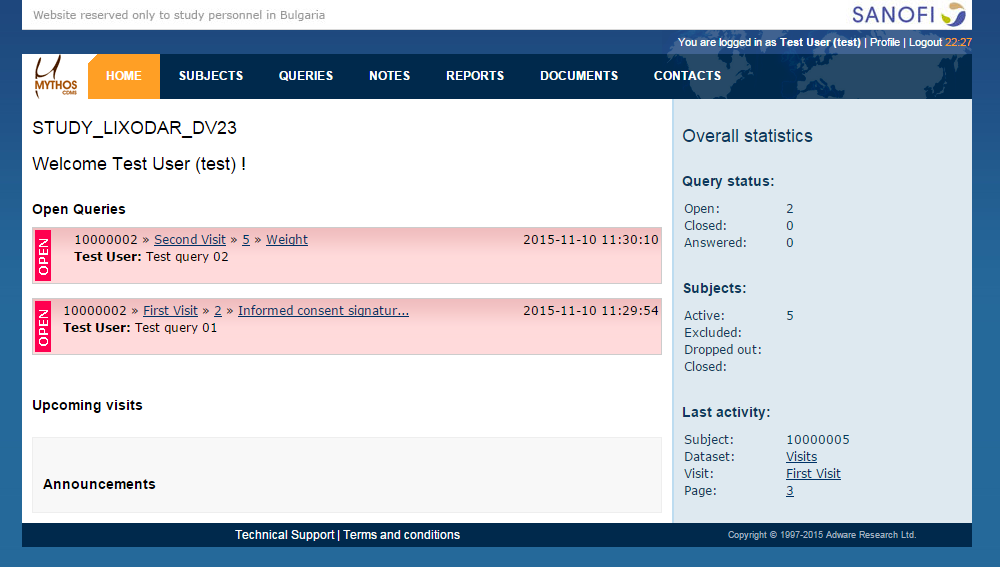Description
Data Security & Audit Trail
The system ensures safety by the followings:
- Secure data transfer and storage: Data are stored solely in the Mythos Oracle® database, while on the users’ side there is not even temporary storage. Data are transferred to the database by saving the actual eCRF page. The system uses secure SSL connection (applying data encryption) for data transfer.
- Audit trail function that cannot be switched off and records all the information about data changes, who, what, when, why has changed the data and what is the new data. Each field of the system is covered by audit trail.
- The system requests the personal user name and password for each entry. Users have access only to the options/functions assigned to their user types (e.g. data entry, monitoring, system administration). After a period of inactivity, the system automatically logs out the user to prevent unauthorized access on unattended devices.
- Authority checks and security policy ensure that only authorized individuals can use the system. It assures that electronic records generated and maintained by the system are “trustworthy, reliable, and generally equivalent to paper records and handwritten signatures”.
User-friendly appearance (like paper based CRFs) with automatic data monitoring function: The data entry screen visualizes the CRF in a user friendly way, and with showing additional information the clarity of recorded data can be increased. As we have clear data, database closing and evaluation processes are more efficient.
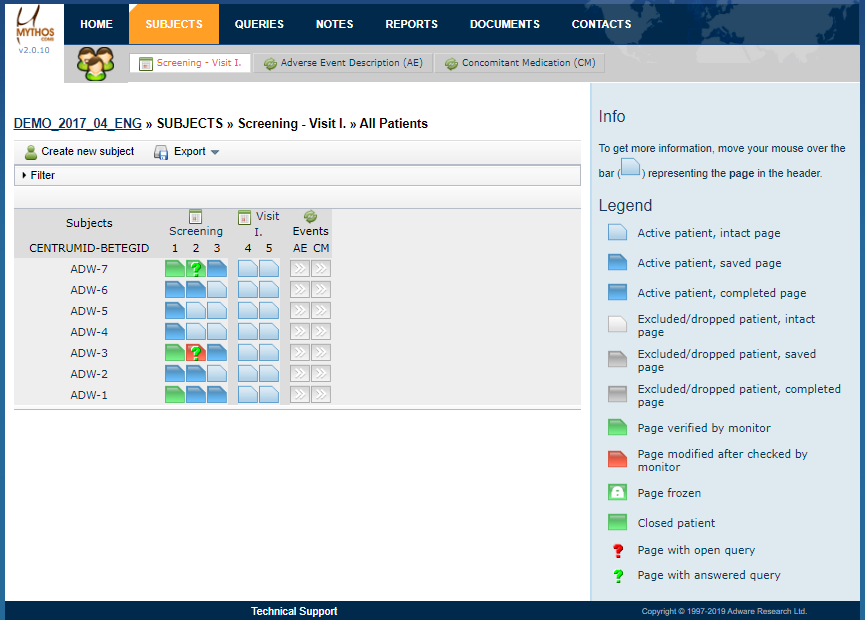
Customizable Database & Real-time Validation
The system provides customizable database: The database can be easily tailor made by using a special admin application which ensures electronic appearance of the paper-based CRF, the planning of real-time checking or creating eCRF according to the study protocol.
Immediate and automatic data monitoring: The system is programmed for automatic data check that is able to detect data not meeting the previously set requirements (extreme or logically impossible values, derivative data like BMI, fields compulsory to fill in, chronological order, violation of the time-window, violation of protocol, etc.). If the entered data is unambiguously incorrect Mythos indicates the error. The form cannot be saved till all error/missing information is not corrected by the data entry person. This feature supports the monitoring activity the more such control is defined during the planning phase the less data entry errors will be made.
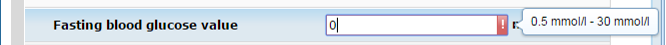
AE/SAE Recording
AE/SAE recording: Recording of the adverse events can be done using a repeating event form. After filling in the data of the adverse event an automatic notification e-mail is generated and sent for the predefined consignees.
Semi-Automatic Query Generation
Semi-automatic generation of Queries: Each field which can be determined at the time of the creation of the query is filled in automatically and cannot be changed. Query is identified by a unique ID number which cannot be changed and are generated automatically. The only thing that has to be done is the formulation of the question.
Query Handling
Open queries are visible on the first page after entering into the system. Queries can be answered with or without data modification (it always depends on the nature of the query). In case data modification is needed due to a query, the modification and query answering can be done in one step to speed up the process.
Central Management & Statistics
Centred management on the server: The Mythos Admin is a local application running on the server and it makes possible to manage the studies and users. Moreover, it provides a filter function for statistical data of queries, audit trail and errors. These all can be listed and saved in .pdf format and also can be printed out.
Online system statistics: The system continuously provides up-to-date online statistics about the status of the current study including: no. of enrolled patients, no. of active patients, no. of excluded patients, no. of patients enrolled by a specific doctor, no. of patients enrolled at a specific site, status of the eCRF pages, progress of the study, etc. and some overall statistics. Additional statistics about the status of the system can be built in based on sponsor needs.
Mythos Login Overview
This short video demonstrates the login process to the Mythos CDMS platform. It guides users from the initial login screen through successful authentication, highlighting key interface elements, and basic post-login functionality access.
Full Description of the Video
The video starts with the display of the Mythos CDMS login screen. A user enters their personal username and password. After clicking the "Login" button, the system performs a quick authentication process. Once logged in, the main dashboard is shown, featuring several sections such as "Patient Overview", "Data Entry", and "Statistics". The narrator explains that all actions are logged via audit trail. The mouse cursor highlights different options on the screen. Around the 20-second mark, the narrator mentions the importance of password confidentiality and automatic logout after inactivity. The video ends by returning to the dashboard, showing the current user's name at the top-right corner.